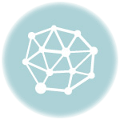Facebook’s app is getting an upgrade with the addition of “Facebook Dating.” While most people may not think of social media as a dating platform, this service will help users connect with potential romantic partners through one of the world’s largest networks. Setting up Facebook Dating is simple; all it requires is taking the time to build a profile that accurately reflects who you are while also making sure all privacy settings are in order. In this article we’ll go through everything necessary to activate and start using this new service.
To get started with Facebook Dating, open the Facebook app and tap on the purple box that says “Facebook Dating.” Follow the prompts to create an account – you will go through several screens of info before being asked about your preferences.
Your gender preferences, education level, location preferences, smoking or non-smoking status and more can all be selected using Facebook Dating. In addition, photos uploaded directly from Instagram accounts will become visible for matches via Facebook Dating.
One of the stand-out features of Facebook Dating is that you can anonymously show interest in someone without them knowing. When viewing a profile that strikes your fancy, just tap “I’m interested” – they will receive notification but won’t see who it is from. Facebook will only reveal your identity once there has been an exchange and conversation has taken place between both parties.
An intriguing aspect of Facebook Dating is that your activity on it won’t be connected with your regular Facebook account; thus, friends and family won’t see your swiping habits or any other activity within the dating app. However, Facebook Dating plans on integrating Messenger so users will soon be able to video chat with matches they find on Facebook Dating.
If you no longer wish to use Facebook Dating services, deleting your account from the app can be done easily by tapping on the gear icon and selecting General. From here you have two options for deletion – permanent deletion or taking a break. This option will pause your dating profile but retains all data and settings, making it simple to return at any point in the future. To reactivate, log back in and tap on the purple box that says “Facebook dating.” If you’ve taken a break, seven days must pass before creating another profile. There’s also an option available that allows users to delete the app completely; all their information will still remain within it and won’t be visible publicly anymore. This option is only accessible by users aged 18 or over on Facebook, unless they meet an age requirement and install the latest version of their Facebook app in order to access this feature.